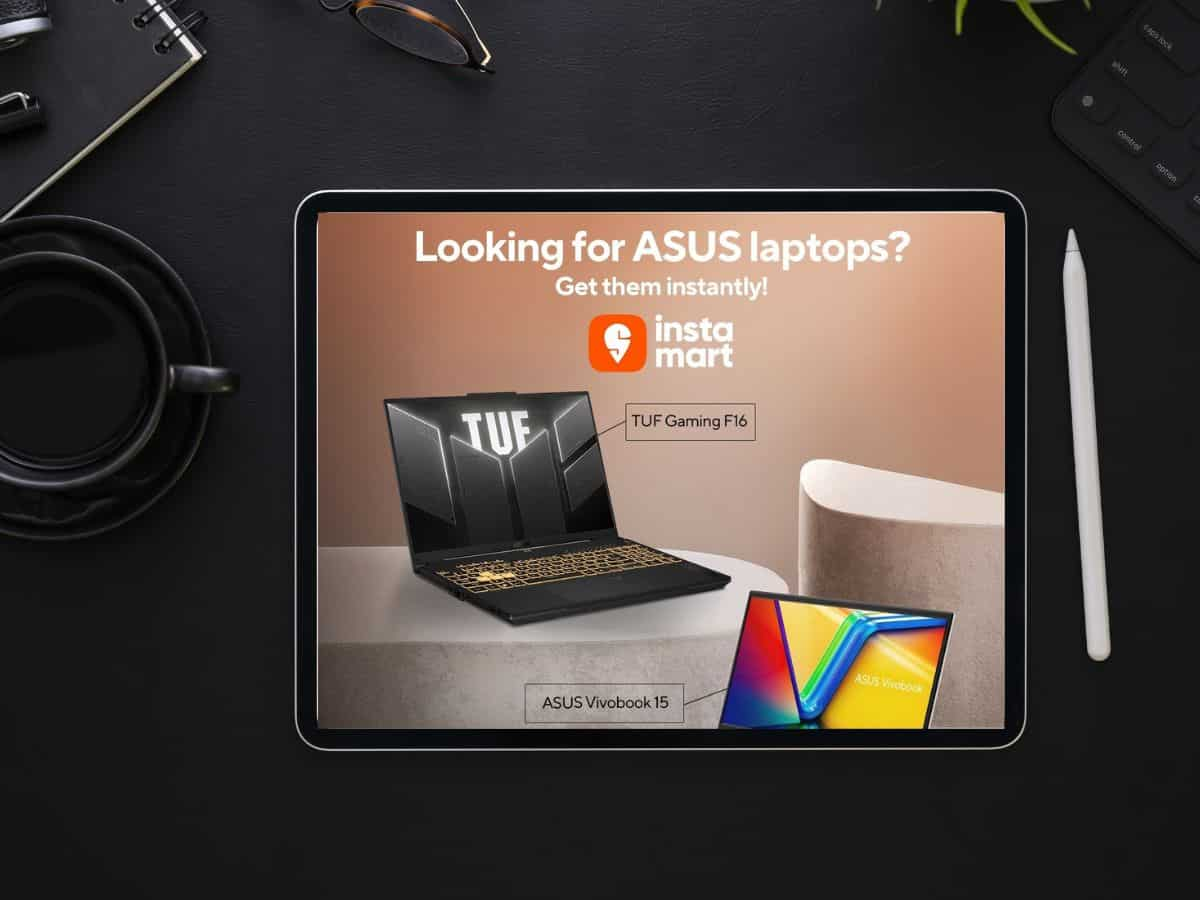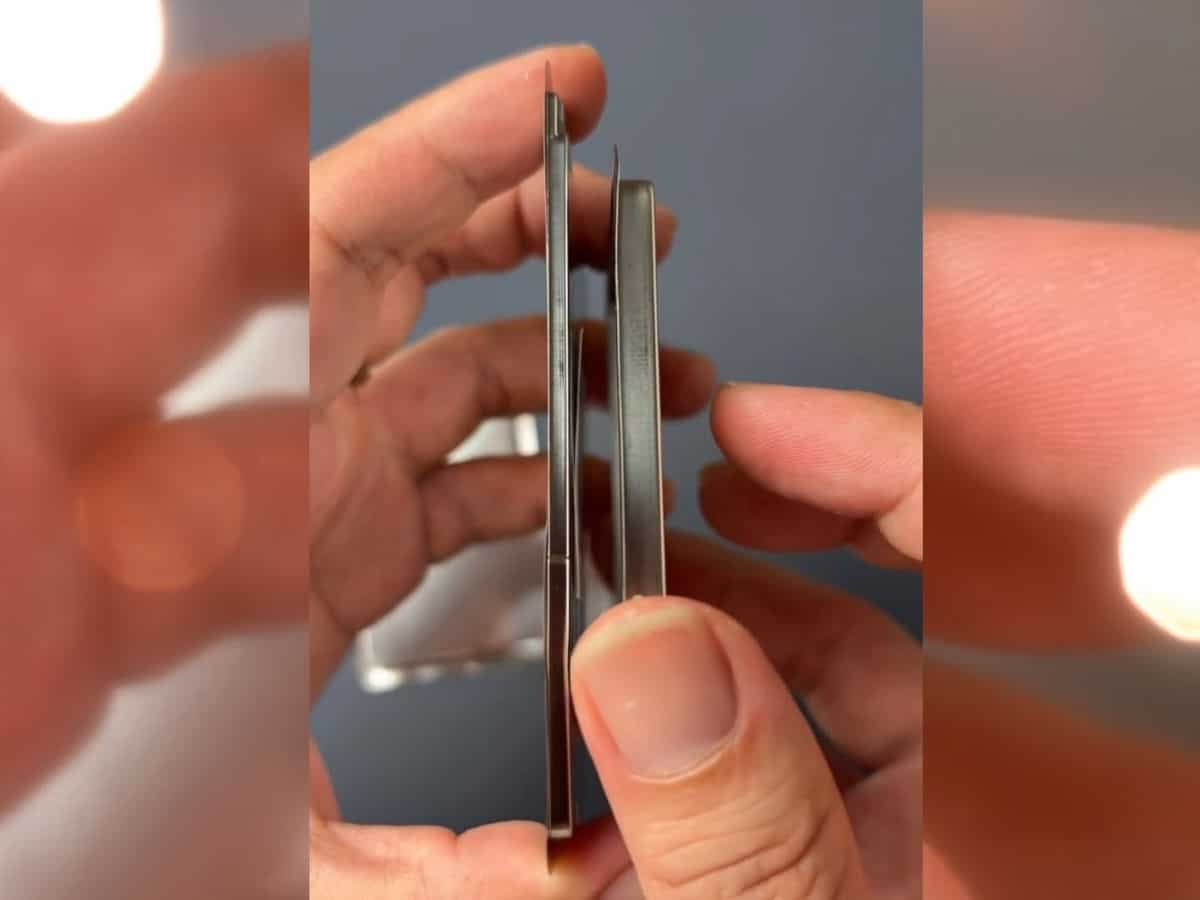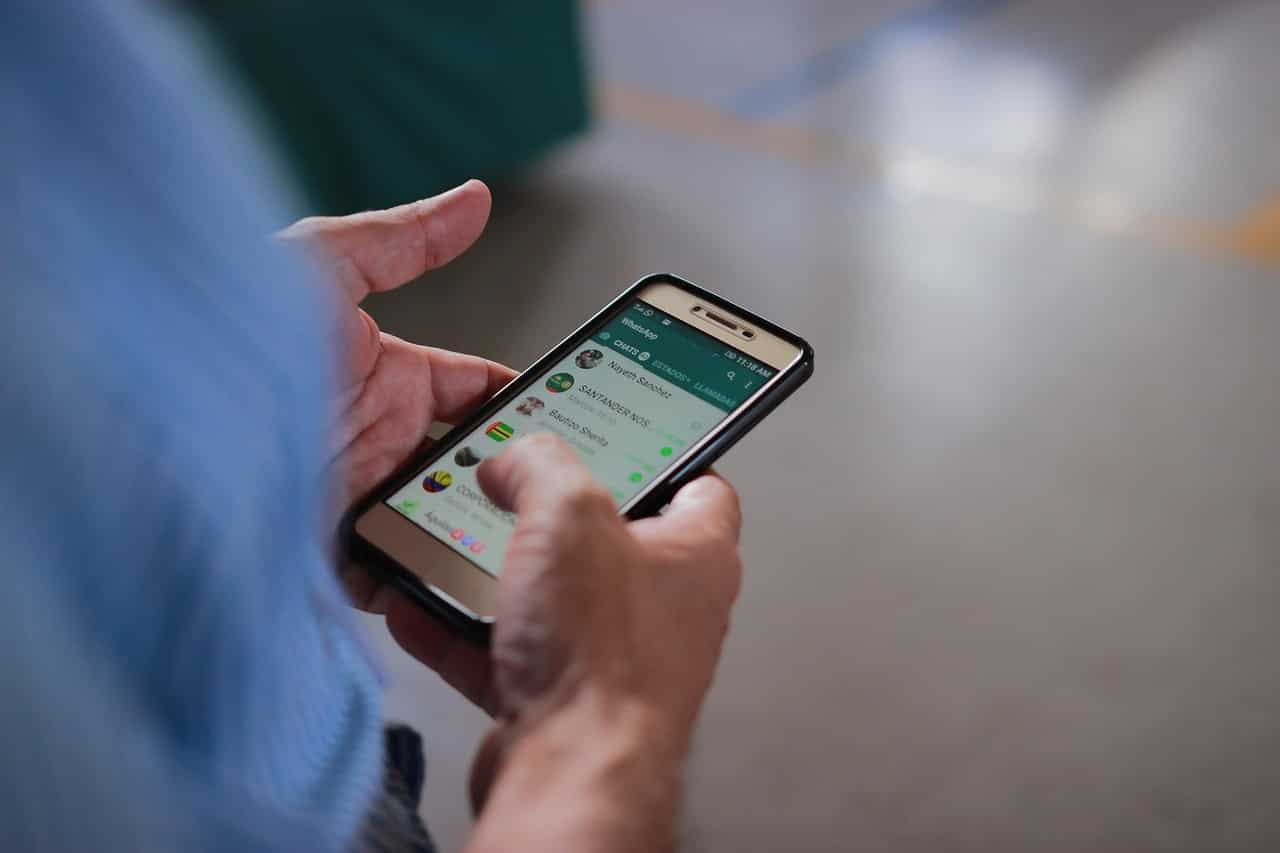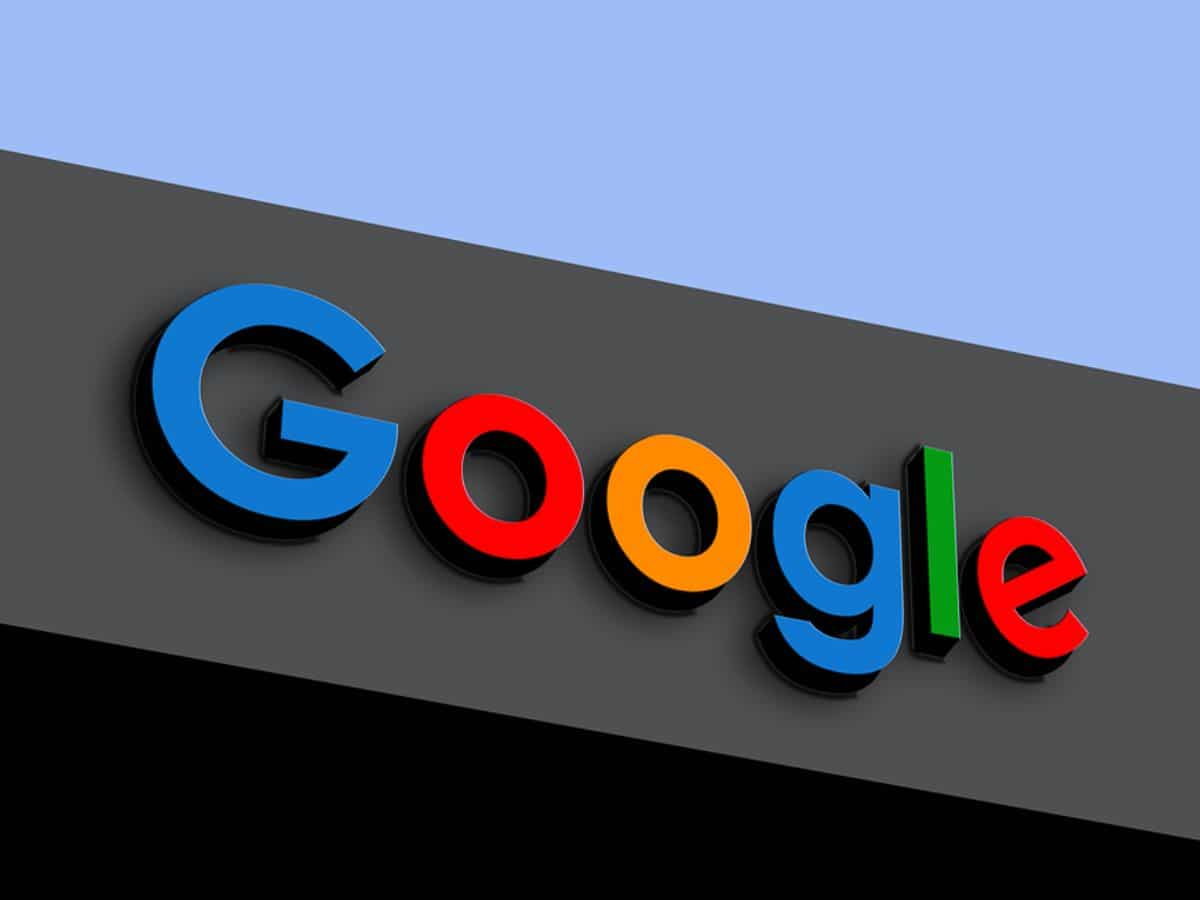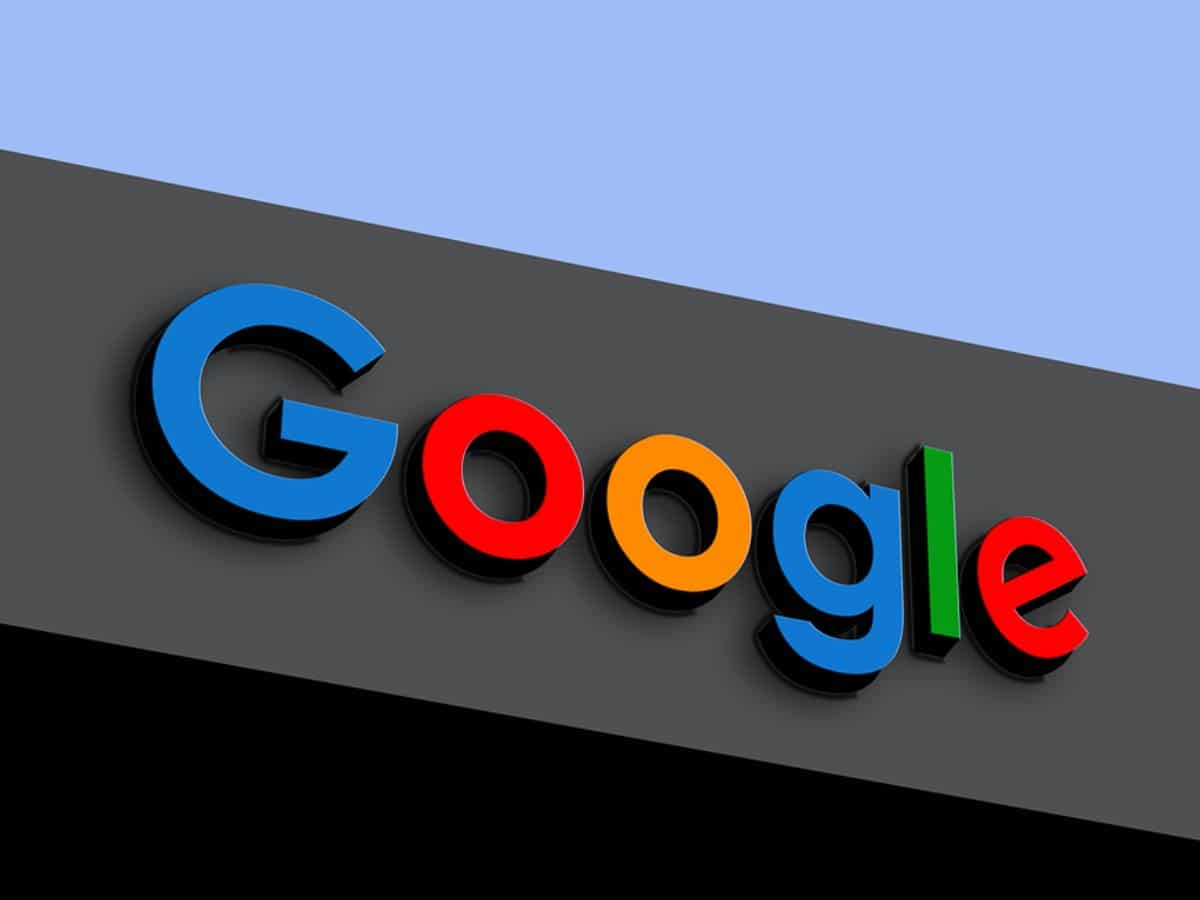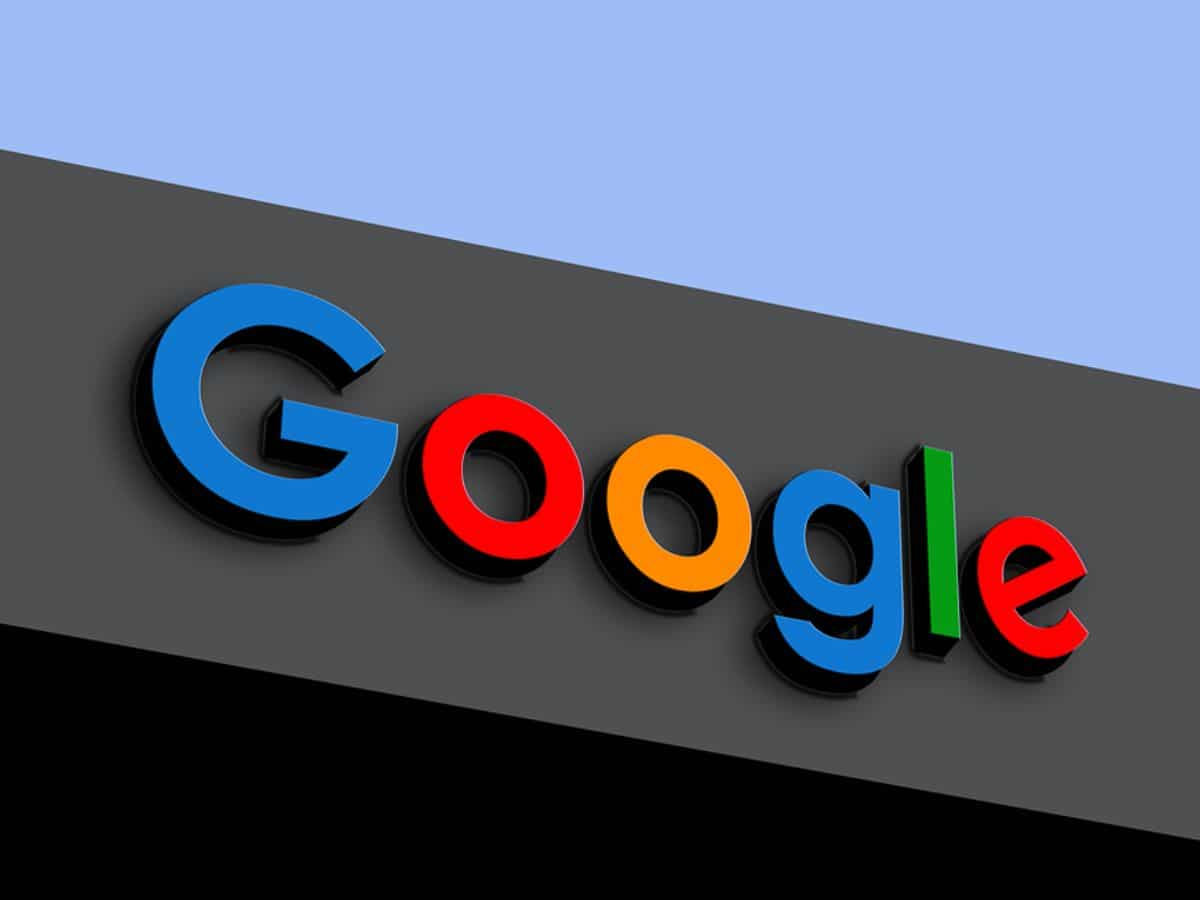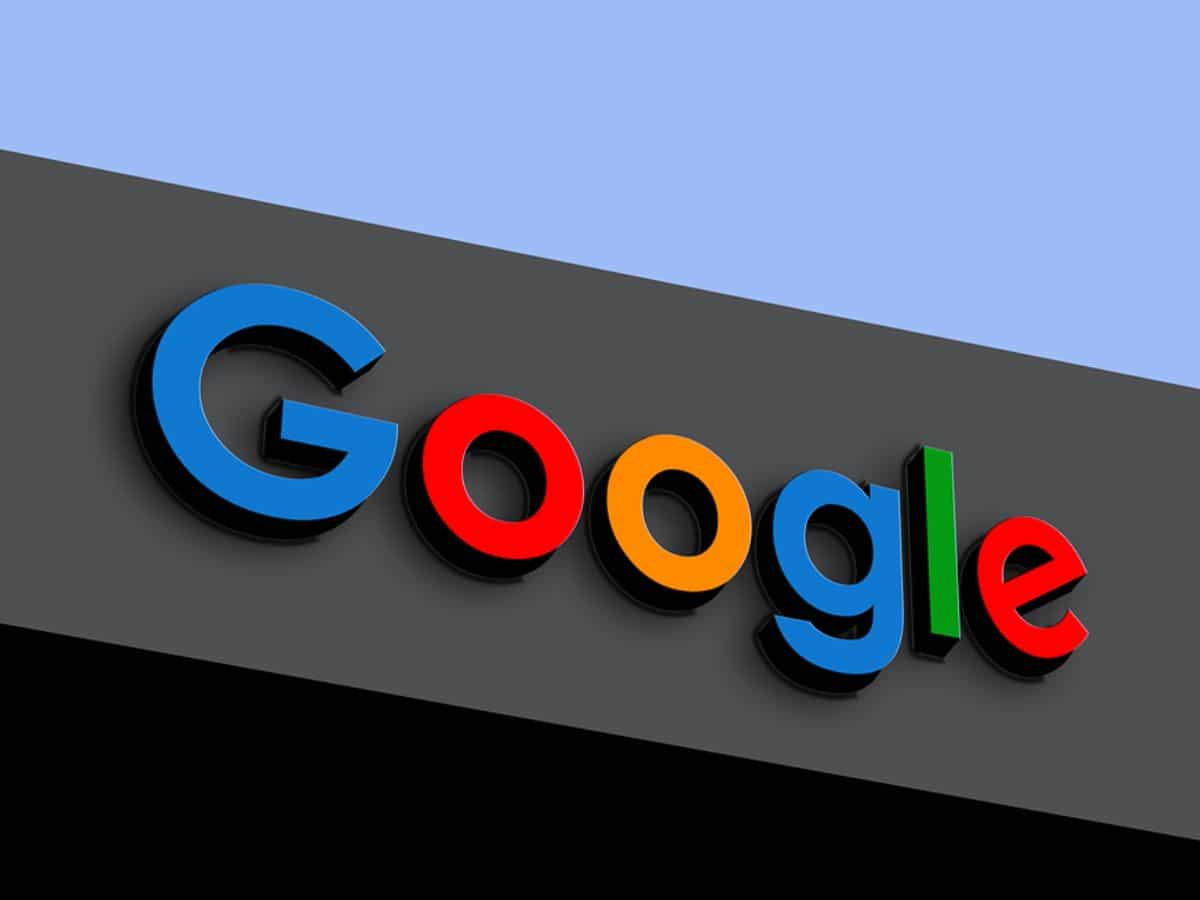In today’s world, our data is extremely valuable, just like gold. Personal data includes names, locations, financial information, and online activities that need to be protected to prevent misuse, identity theft, and unauthorized access. With the rise of online services and social media, protecting data has become crucial for individuals. Thus, if you are worried about your WhatsApp privacy, here are simple ways to check for unauthorised access and block unwanted users. Take a look!
Is your WhatsApp account being accessed by another device?
Have you ever noticed that a WhatsApp message gets marked as “Read” even though you haven’t opened it? This could mean someone else has access to your account. Fortunately, WhatsApp has a feature that lets you see which devices are linked to your account. This way, you can check if there is any unauthorised access and take action if needed.
How to check linked devices on WhatsApp?
To see which devices are linked to your WhatsApp account, follow these steps:
- 1. Open WhatsApp and tap the three dots at the top right corner.
- 2. Go to Linked Devices.
- 3. You’ll see a list of devices connected to your account.
Check this list regularly to ensure only authorised devices have access.
How to remove unauthorised devices from WhatsApp?
If you find an unfamiliar device linked to your account, follow these steps to remove it
- 1. Go to Linked Devices in WhatsApp settings.
- 2. Find the device you want to remove.
- 3. Tap Log out to remove the device’s access.
This will prevent the unauthorised device from accessing your WhatsApp messages.
What is WhatsApp’s group messaging feature?
WhatsApp has a group messaging feature that lets users stay safe in group chats. The update includes a Context Card that shows important information about the group, helping users make informed decisions about their participation.
What to know when added to a WhatsApp group?
If someone adds you to a group you don’t know:
- WhatsApp’s Context Card shows:
- Who added you
- When the group was created
- Who created the group
This helps you understand the group’s background and decide what to do next.
How to stay safe on WhatsApp?
If you are added to a group or encounter suspicious activity:
- Review WhatsApp’s safety tools to protect yourself.
- Decide whether to stay in the group or leave.
- Use available features to control your experience and stay secure.
Making informed decisions on WhatsApp
The Context Card feature helps you decide:
- Whether to stay in a group or leave
- If you want to engage with someone you’ve just met
- If the group is relevant or safe for you
This feature gives you more control over your WhatsApp experience
Doonited Affiliated: Syndicate News Hunt
This report has been published as part of an auto-generated syndicated wire feed. Except for the headline, the content has not been modified or edited by Doonited