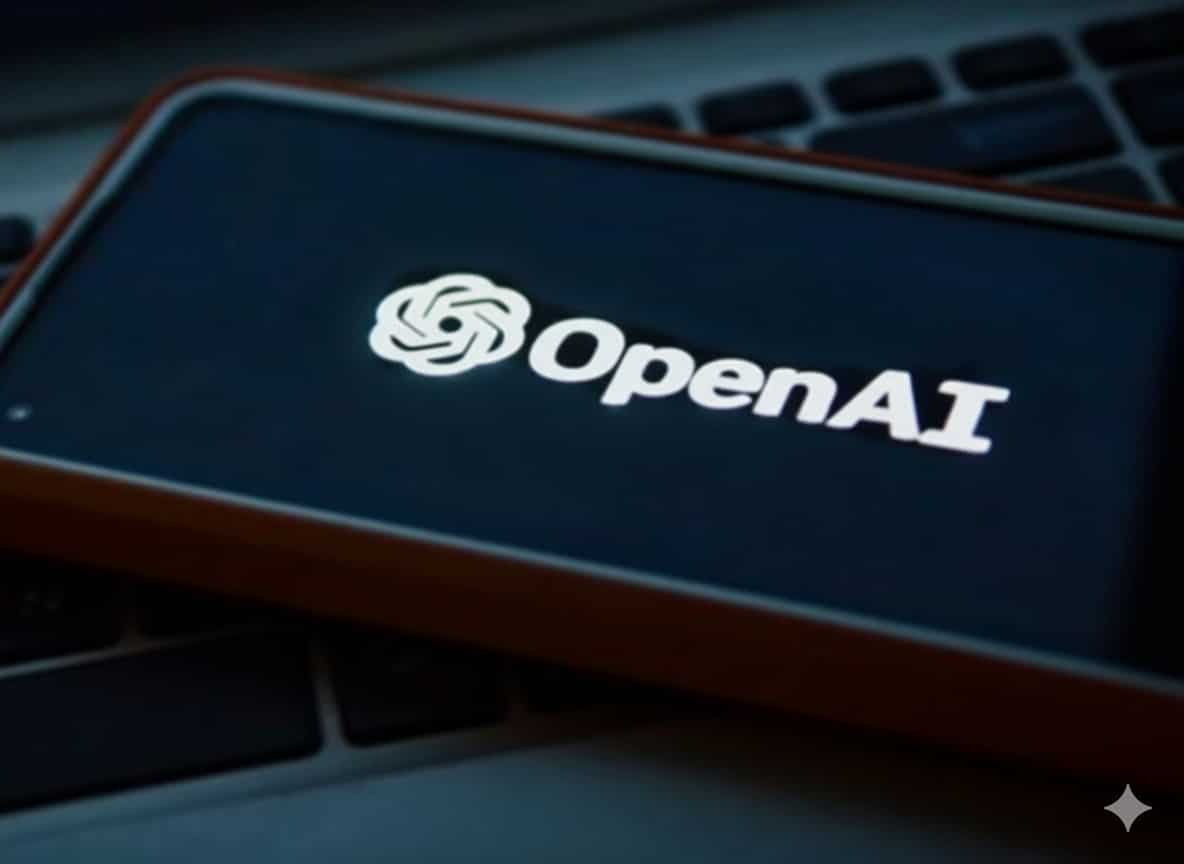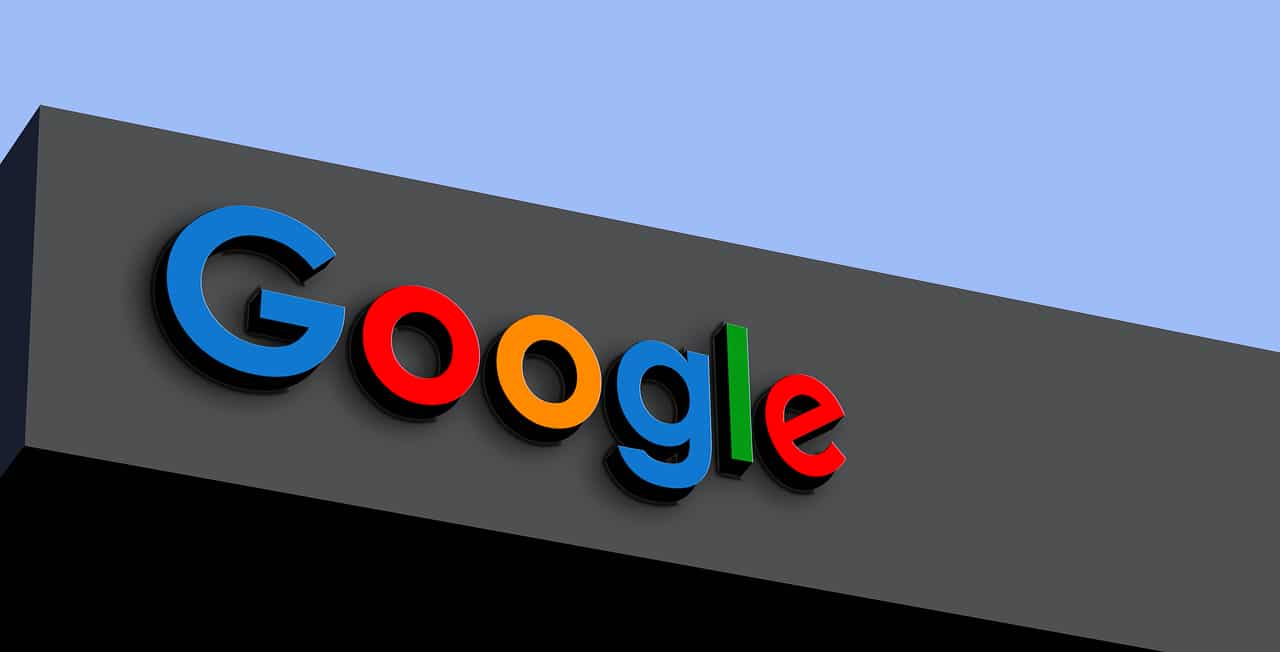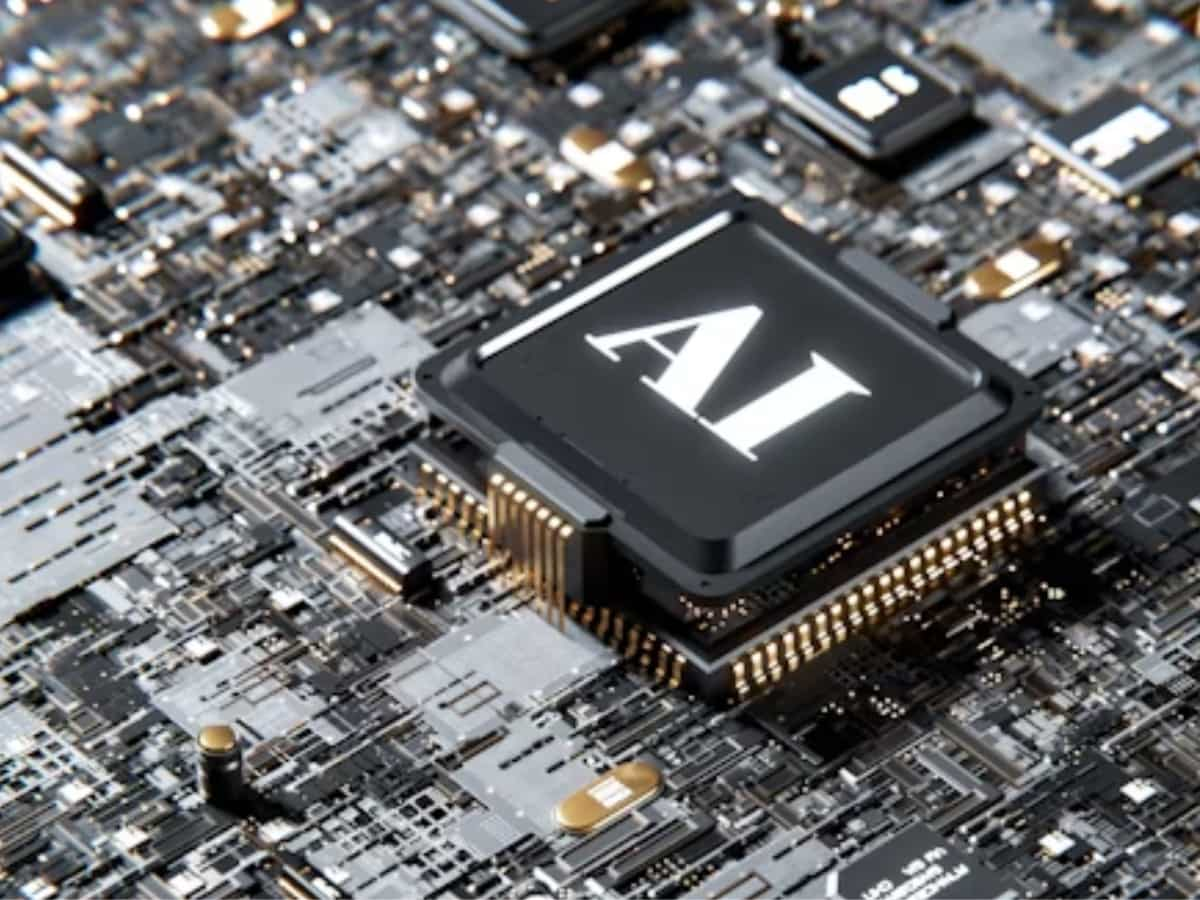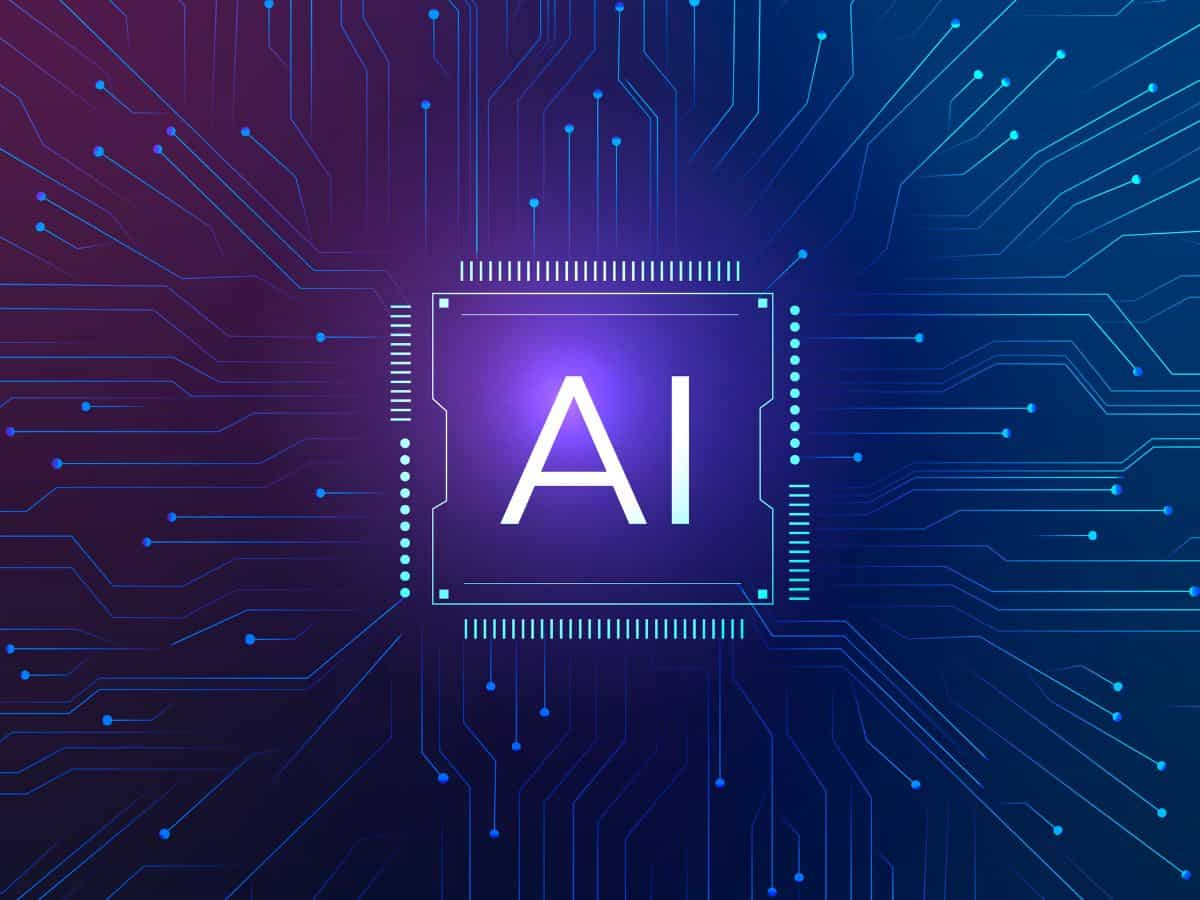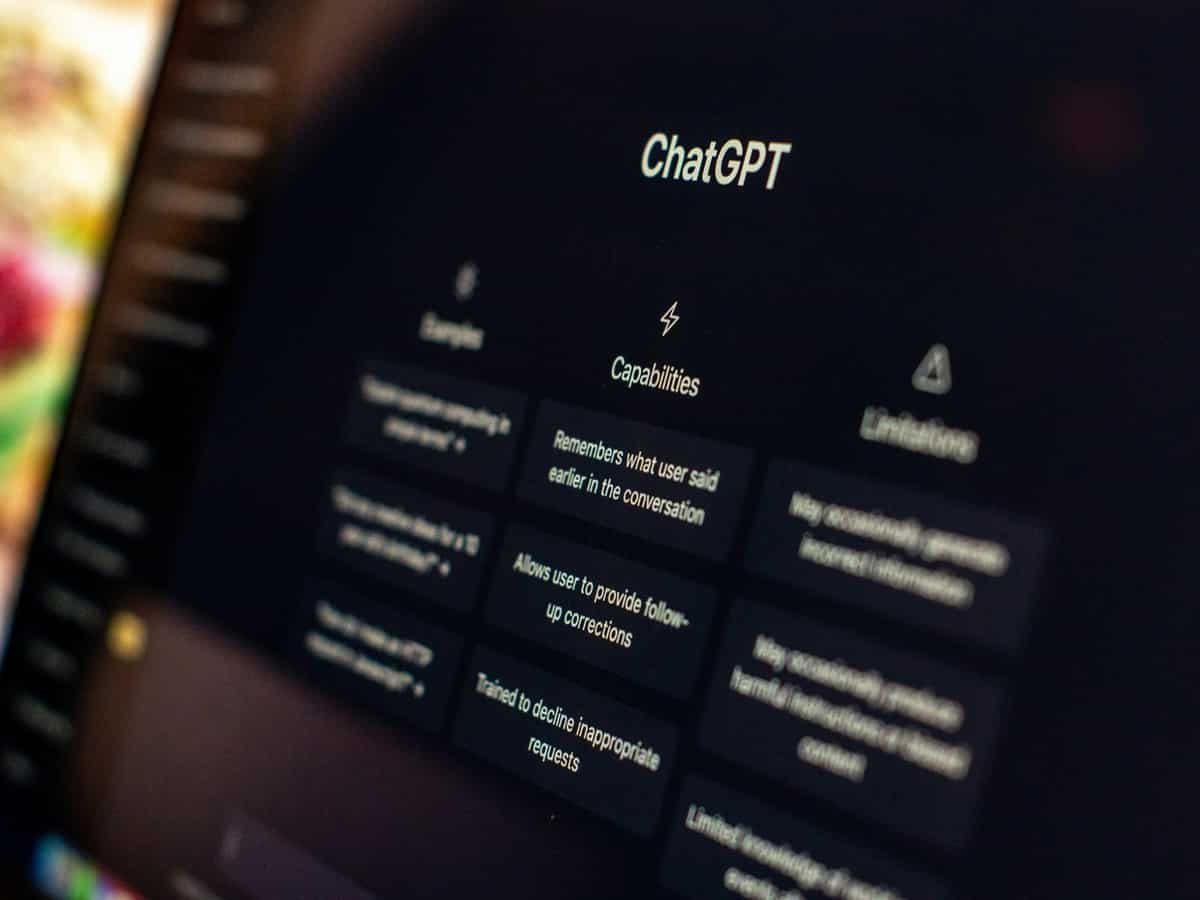Messaging app WhatsApp has teamed up with the audio streaming service Spotify to roll out a new feature that allows users to share their favourite songs, albums, and podcasts directly on WhatsApp Status. Here’s how you can use this new musical twist on Status.
With this new integration, users can share any Spotify song and album straight to their WhatsApp Status.
Available for Both Free and Premium Spotify Users
This new feature is available for both free and premium Spotify users. So no matter which plan you’re on, you’ll be able to use this update.
Spotify has confirmed that the feature is being rolled out gradually, so if you don’t see it yet, don’t worry — it’ll reach your app soon.
Not Just Music — Podcasts and Audiobooks Too
Spotify says users can also share their favourite podcasts and audiobooks with their contacts through WhatsApp Status.
Easy One-Tap Sharing from Spotify to WhatsApp
You’ll now find a “Share” button right next to songs, albums, and podcasts in the Spotify app. Tap on it and you will be directly redirected to WhatsApp, where you can post your selection as a Status update.

How to Share Spotify Songs on WhatsApp Status (Step-by-Step Guide)
- Unlock your phone and open the Spotify app.
- Now, select the song/album/podcast/audiobook you want to share on WhatsApp Status.
- Next, look for the Share icon (bottom right of the screen) and click on it.
- From the sharing options, select WhatsApp.
- Now, you’ll be redirected to WhatsApp—select “My Status” and post it. And you’re done.
Doonited Affiliated: Syndicate News Hunt
This report has been published as part of an auto-generated syndicated wire feed. Except for the headline, the content has not been modified or edited by Doonited